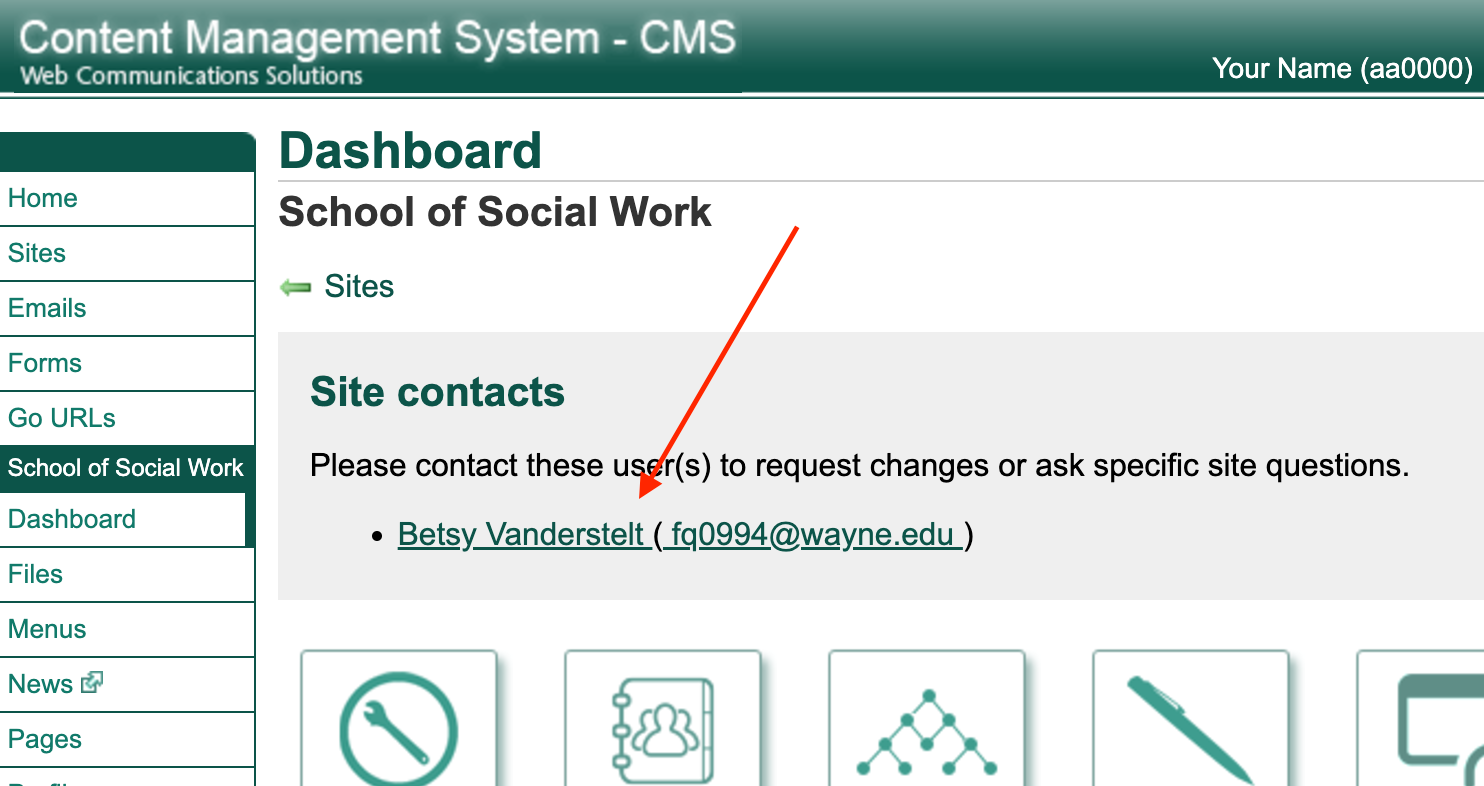Faculty profiles
Having an up-to-date and robust faculty profile allows your information to rank highly on search results, enhance your department, research and the university.
High search engine optimization (SEO)
People are searching for you or your research interest areas. More than 50% of the website visitors who land on your profile come from an organic search (natural search results).
Department faculty listings highlight faculty connections to the research, courses, news mentions and expertise.
The information from profiles is fed to various pages throughout campus for undergraduate students, graduate students, peer faculty and media to discover.
Where they are viewed
Each faculty profile can be viewed in two locations:
- Directly in the school/college website within one or multiple listing pages
Example: https://engineering.wayne.edu/profile/gl9815 - The university directory, which includes Banner information is a single page with all profiles for an individual
Example: https://wayne.edu/people/gl9815
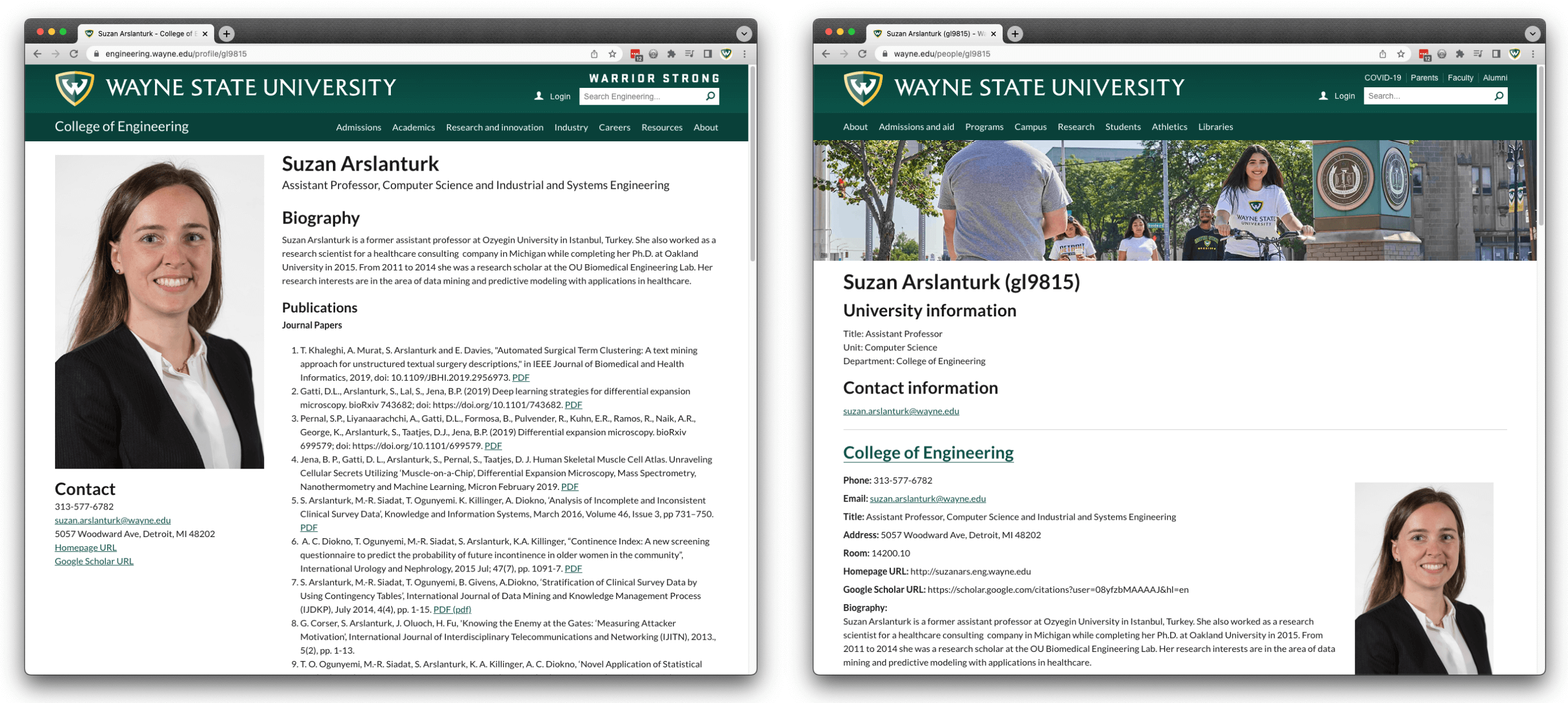
How to update information
- Log into https://content.wayne.edu
- Visit the "Your profile" item in the CMS to view a list of all profiles available
- Click the "Edit profile" link for the site you would like to edit
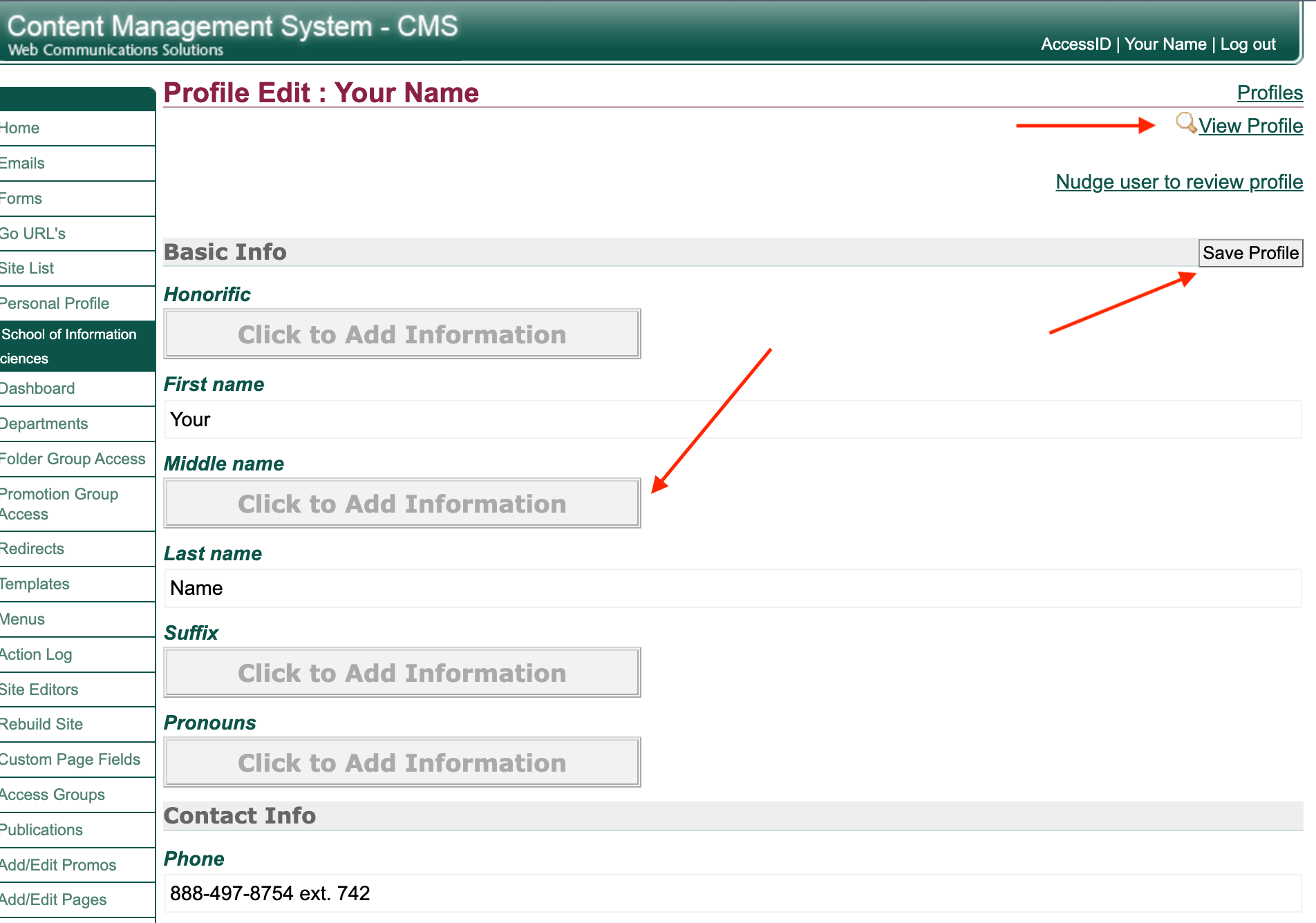
Standard profile fields and ideal content
| Field | Ideal content |
|---|---|
| Title | Your primary academic title. Example:
|
| Picture | 3:4 portrait-oriented photo, 600x800 px with a max filesize of 200 kb Resource: imageresizer.com |
| Biography | 1-3 paragraphs narrative overview of background and highlights, put the most important information first. Example:
|
| Degrees and Certifications | Bulleted list of degrees in descending order. Example:
|
| Research interest(s) | Bulleted list of research interests using keywords. Example:
|
| Area of expertise | Comma-delimited list of keywords for expertise. Example:
|
| Publications | Highlighted publications in chronological order with the most recent at the top in AP format. Include links to the publication when possible. Example:
|
| Awards and Honors | A bulleted list of awards in chronological order with the most recent at the top. Example:
|
| Website | Fully qualified URL (starts with https://...). Example:
|
Which fields are transferred to ForagerOne
ForagerOne facilitates connections between research faculty and aspiring undergraduate, graduate, professional and postdoc researchers.
Fields synced with ForagerOne
Because different departments have carried fields for similar data, the information feeding into ForagerOne may come from one or multiple fields depending on which are available. If there are multiple CMS fields for the same ForagerOne field, the first field with information will come over.
| ForagerOne field | CMS fields |
|---|---|
| Division | (Automatic from Banner) |
| Department | (Automatic from Banner) |
| First Name | (Automatic from Banner) |
| Middle Name | Middle Name |
| Last Name | (Automatic from Banner) |
| (Automatic AccessID@wayne.edu) | |
| Office Room | Office, Office Address, or Office Location |
| Title | Title, Administrative Title, or Position Title |
| Website (max 2) | Website, Homepage URL, External Profile URL, Google Scholar URL |
| Profile picture | Profile picture |
| About | Biography, Bio Sketch, Narrative Bio |
| Academic Degrees | Degrees and Certifications, Education – Degrees, Licenses, Certifications |
| Areas of Interest | Research interest(s)/area of expertise, Academic Interests, Areas of Interest, Interests, Primary Research Interest, Research and teaching interests, Teaching Interests, Clinical/Research Interests, Research Interests |
| Research | Research, Research Description, Research Focus, Research Project, Areas of Research, Current Research, Disease/Disorder Research, Program of Research, Research website, Short Research Introduction |
| Publications | Publications, Publications and Conference Papers, Publications of Note, Recent Publications, Resident Publications, Selected publications, Peer-Reviewed Publications |
Multiple profile priorities
For faculty with multiple profiles, all profiles are combined and synced to ForagerOne each week.
Priority is given to:
- School/College level profiles
- Then Departmental level profiles
- Then Center/institute/lab profiles
Questions about profile edits
Each School/College has a primary contact for faculty profiles and they have a preferred style for profile updates.
When editing your profile in the Content Management System, click the site name to get to the name of the primary contact person: