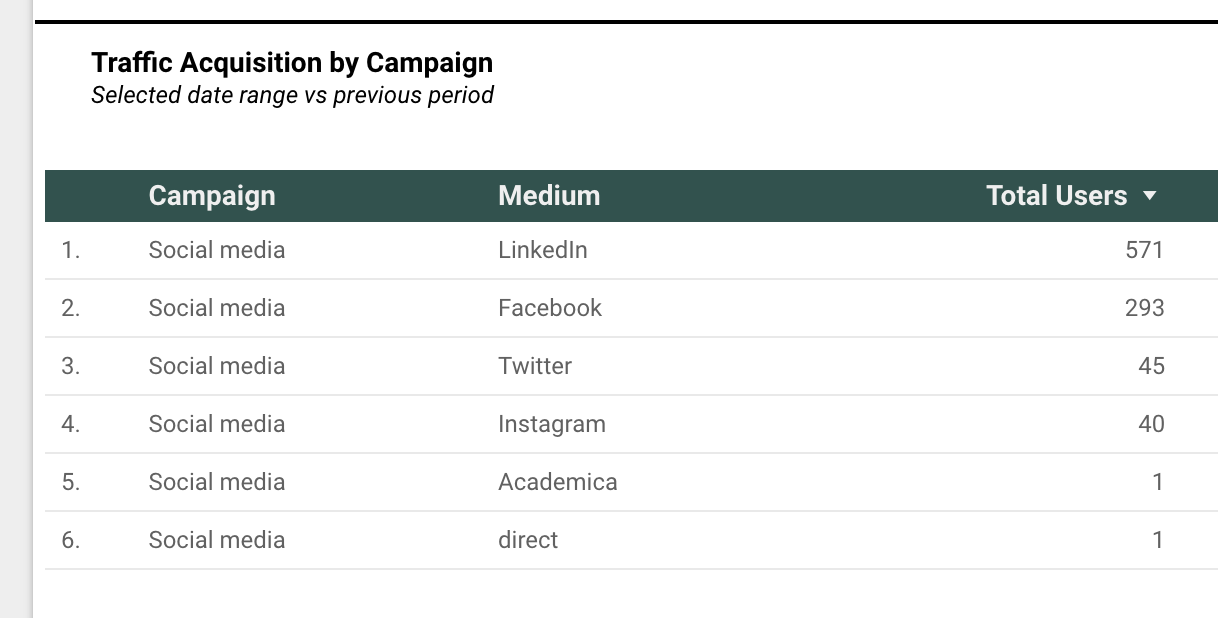Go URLs
Go URLs usage
Go.wayne.edu URLs are meant for placement on items that will require the user to type or remember the URL. Web pages should use the full URL anywhere someone can click on a link/button so appropriate attribution is recorded.
Social URLs are different. Since they are clickable (and the URL doesn't matter since they are either hidden or shortened again by the platform) we still create GO URLs for them but with specific mediums so we can see in analytics which sources are driving traffic and when we reverse the path someone took for a goal it attributes the correct location.
So if ones are needed for social, we create GO URLs but the initial URL is randomized and we have checkboxes to create multiple, one per platform and we use that specific link on that platform (For Instagram, it is added to the https://social.wayne.edu/now page since the platform doesn't allow links but we want to be able to provide direct access to recent post next steps).
How to request a Go URL
Anyone can send an email to web@wayne.edu with the following information:
"Go URL with QR code needed for printed XXX"
- Destination URL:
- Suggested short name: go.wayne.edu/xxxx
- Campaign name - Campaign is the overarching name for a bundle of URLs. Example “Faculty who do” “Chicago recruitment”
- Medium - Medium is the medium, Example “Digital Signage”, “Email”, “Poster”
- Source - Source is the item this is attached to, “link” by default, but it could be “ad”, “button”, "qr"
Go URL statistics
Available in the CMS

Available in Analytics